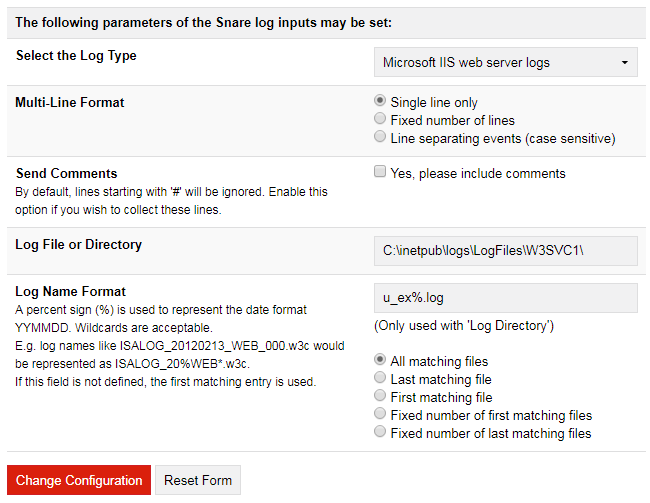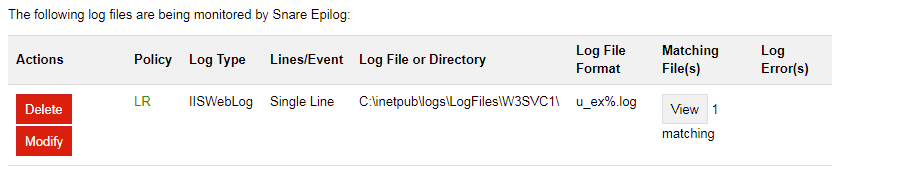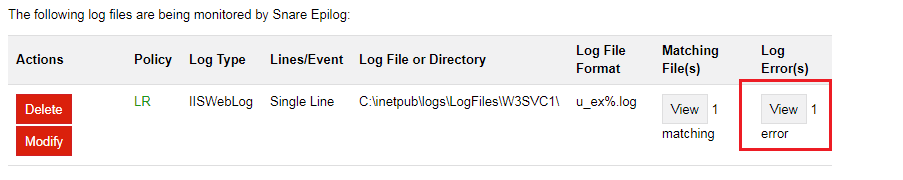...
"Change Configuration” button.
4. Continue to add your log configurations until all running sites that will be monitored are defined.
...
Proper Matching File
Improper Matching File
Verify Current Events
...
Review your "Current Events" once you are sure you have a proper matching file(s) to insure the contents of the file are being processed. Seeing events in the "Current Events" area usually means that Enterprise Epilog is transmitting the logs to the specified destination.
Note: You may see events in green and events in grey/whitewith/without Bell. The events in green indicate with Bell indicates that they are the most recently processed entries.